Help
TRAINING DEPARTMENT
You wish to obtain information on our training : contact@pop-training.org
TECHNICAL ASSISTANCE
You have a technical issue ?
You can contact us by email : assistance-poptraining@groupe-composer.com
To log in, you need a username and a password.
If you have forgotten or lost these credentials, you can retrieve them by clicking on "Forgot your password?"
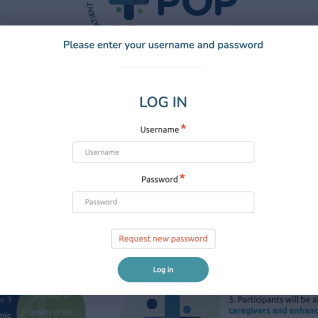
After clicking on "Forgot your password?", you will be able to recover your password:
- either by indicating your username or login details on the platform,
- or by entering the email address you used when you created your account.
To edit your profile, simply click on your username at the top right and then click on "Profile".
In the new window, simply click on the "Edit My Profile" link on the top left.
Réponse
A breadcrumb trail is present at the top of your page. By clicking on "Dashboard", you will be taken back to the home page, giving you access to the platform's different modules.
While waiting for the live session, only a few "tiles" are available: booking live spots, the program, etc.
During the live session, a video is displayed in the center of the module page. The buttons below allow you to participate and answer questions easily.
Fifteen days after the live broadcast, you will have access to the replay with the appearance of new "tiles". The practical tools will also be available.
You can browse freely between the modules. For the moment, there is no set course.
To complete a quiz, simply check off the answers and answer the questions.
Once you have completed your quiz, you must validate it and then click on "Send All and Finish" to submit your answers.
All browsers are different. Here are some videos showing the procedure.
The keyboard shortcut "Ctrl + Shift + Delete" usually gives direct access to the function to clear the cache
If you are unable to view the resources in .pdf format, you will need to install the Adobe Reader plugin.
Some courses offer a progressive approach. On some parts of the online course, conditions must be met (validated quiz, etc.) to allow you to access the rest of the course.






